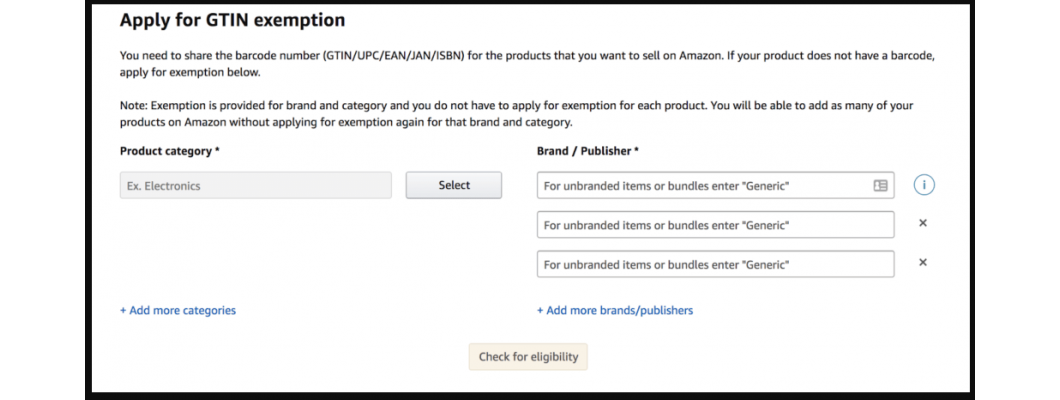
author of post - Brian Connolly
1. Apply for GTIN exemption or type in ‘Apply for GTIN exemption’ using the search function in Amazon Seller Central).
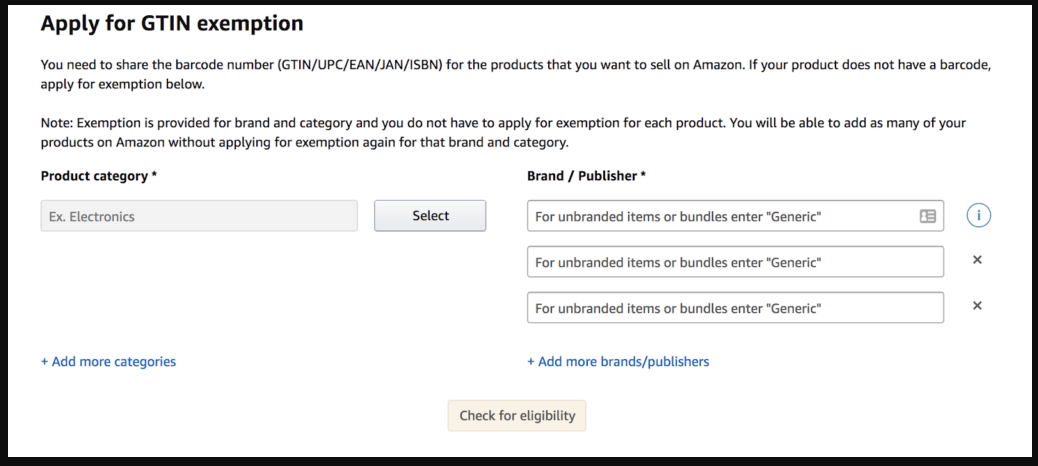
After you sign into your seller account, It will bring you to this page.
As noted by Amazon, once you apply your brand for the exemption, you will not have to apply again when adding new products under that same brand.
Ex. Your brand name is BC Sports. Once Amazon approves BC Sports to be GTIN exempt, you can list as many products as you want under the brand name BC Sports in the sports category.
2. Choose your product category.
You may also apply for multiple categories and brands at the same time by clicking “+ Add more categories”
3. Add the Brand / Publisher
You will see in the text box Amazon states “ “For unbranded items or bundles enter “Generic”
This means on your product listings, it will say “By Generic” underneath the title
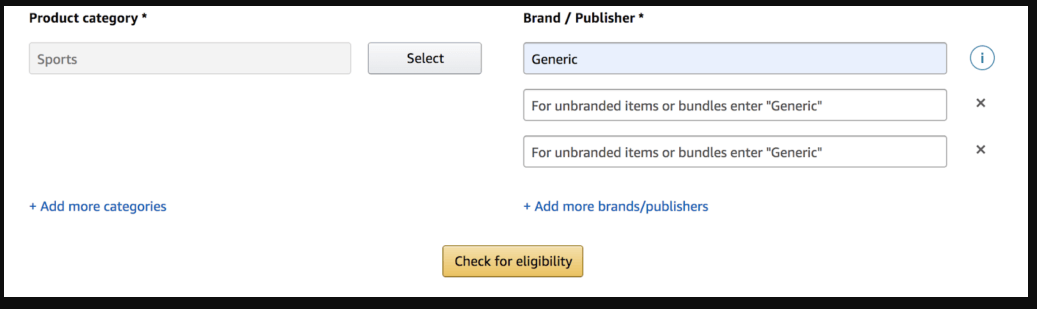
In the above example, I choose ‘Generic’.
4. Click ‘Check for eligibility’
When you choose ‘Generic,’ it may show you an automatic approval for that “brand.” If not, you will need to add images of the product showing there is no UPC or brand name.
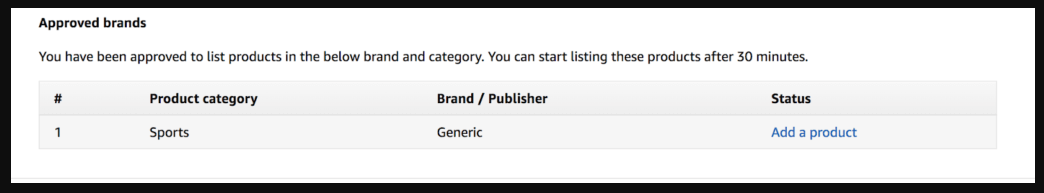
Now I am able to add a product using the brand name ‘Generic’ in the sports category without having to input a UPC code.
But let me show the steps when you enter an actual brand name.
Using my previous example, I entered BC Sports as the brand name.
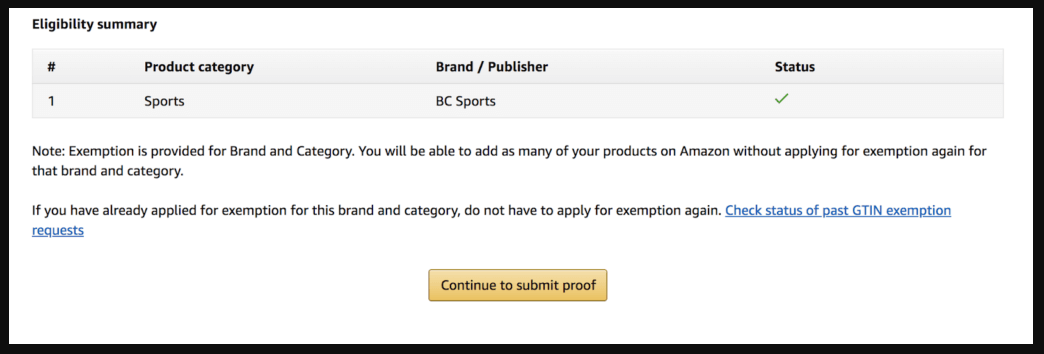
If the brand name is eligible for an Amazon GTIN exemption, you will see a green check mark under status and you can continue to submit proof.
You will need to provide proof that this product does not have a UPC or GTIN. The first question is, “Do you have a supporting letter from the brand owner, manufacturer or publisher?”
If it is your own private label or handmade product, select No.
Next, you will need to enter in the product name and at least 2 images of your product and the packaging.
Make sure to include all angles of the product and the packaging that shows there is no UPC code. Your images should also include the brand name on the packaging or on the product somewhere.
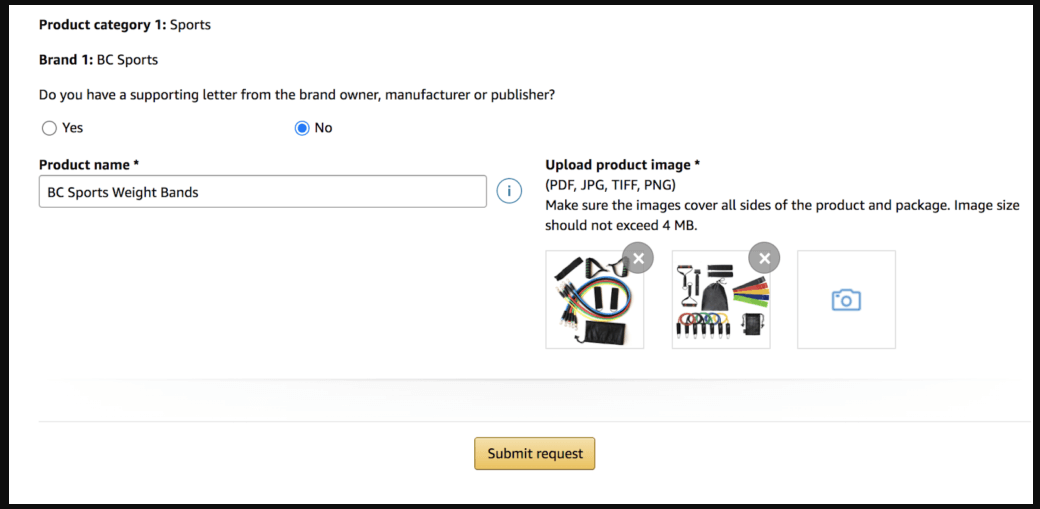
5. Submit request
It may take up to 48 hours to hear back from Amazon (though it usually only takes a few hours).
You will be able to see the status of the request in your ‘Case Log’. Once Amazon reviews your case, you will receive an email notification with an approval or denial.
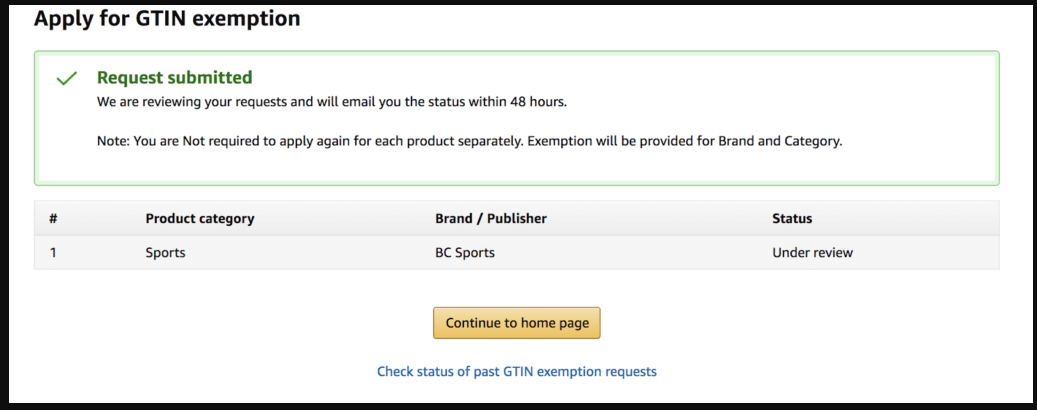

Leave a Comment